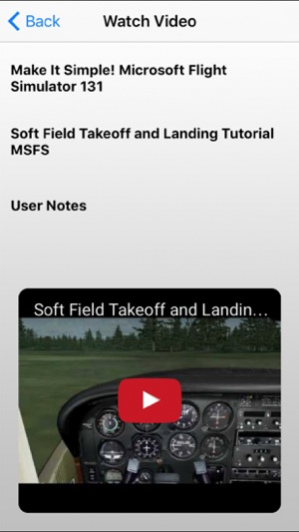Make It Simple! For Microsoft Flight Simulator
Paid Version
Publisher Description
Take to the skies with Microsoft Flight Simulator and discover just what it takes to fly many or the World's favourite aircraft. Learn the procedures, techniques and skills that are required to get a plane safely in to the air and more importantly how to get it back down again. Pilots use this software as a way of practising instrument approaches and as a way of getting familiar with airports that they are not used to flying to. This collection of 400 Training and Demo videos will show you the way and will soon get you flying! Use this app as a “Video Referencing Library” where you can come back for a refresher lesson or search for how to do something new. App features: ** Edit the video title, subtitle and keep your own set of user notes. ** Move the video around it's group and even change it's group. ** Make videos your favourites and give them your own rating. ** Search by title or notes. ** View by favourites or rating. ** View by history the last ten played or visited videos. Lessons include: FSX Tutorial Basic Cockpit Introduction FSX Tutorial Takeoff Climbing and Level Flight with Trimming FSX Tutorial Level Turns FSX Tutorial Landing FSX Tutorial Circuits FSX Tutorial Increasing Realism FSX Tutorial Slow Flight FSX Tutorial Stalls FSX Tutorial VFR Navigation Pilotage FSX Tutorial Dead Reckoning Dead Reckoning Example Flight FSX Tutorial Modding FSX FSX Tutorial Autopilot FSX Tutorial Air Traffic Control FSX Tutorial Automatic Direction Finder ADF FSX Tutorial ADF Navigation FSX Tutorial Distance Measuring Equipment DME FSX Tutorial VOR Navigation FSX Tutorial Using two VORs for navigation FSX Tutorial ILS Approach Landing FSX Tutorial GPS Navigation Comprehensive Garmin GPS 500 Guide FSX Series Finale FSX Tutorial Glass Cockpits FSX Tutorial Propeller Aircraft FSX Tutorial Jet Aircraft FSX Tutorial Crosswind Landings FSX Tutorial Aircraft Lights FSX Tutorial Atmospheric Pressure FSX Tutorial Tweaking FSX to Improve Performance FSX Tutorial V Speeds Full IFR Flight Part 1 Full IFR Flight Part 2 FSX Tutorial Steep Turns FSX Tutorial Spins Approach Charts Tutorial Approach Chart Demonstration Flight Airways SID Standard Instrument Departures SID Demonstration Flight STAR Standard Terminal Arrival Route METAR Weather Reports North American METAR Reports FSX Tutorial VFR Flight Planning FSX VFR Flight with Preflight ATC Four Forces Acting on a Plane FSX Tutorial IFR Flight Planning Airspace Classes FSX Tutorial Garmin G1000 Guide FSX Tutorial Flying Online and Virtual Airlines FSX Tutorial Mooney Bravo M20 Guide FSX Tutorial Horizontal Situation Indicator FSX Tutorial Cessna Grand Caravan Guide Cessna 208-B FSX Tutorial Beechcraft Baron 58 FSX Tutorial King Air 350 FSX Tutorial Bombardier Learjet 45 FSX Tutorial Bombardier CRJ 700 FSX Tutorial Boeing 737 FSX Tutorial Airbus A321 FSX Tutorial Boeing 747 FSX Tutorial Manual Flight Planning Pt 1 FSX Tutorial Manual Flight Planning Pt 2 Decision Height ILS Categories DME Arcs FSX Tutorial Holding Patterns FSX Tutorial Holding Pattern Entry Runway Markings Explained Runway Lighting Explained Taxiway Markings Signs and Lights Airport Aprons Explained Flight Director Explained How Wings ACTUALLY Create Lift Dangers of Aircraft Icing Flight Management Systems Explained To The Skies - Learjet from Gatwick to Birmingham Intl FSX FSX - LA to Vegas by Sunset - Part 1 PMDG 737 700 NGX FSX - LA to Vegas by Sunset - Part 2 PMDG 737 700 NGX FSX - Brisbane to Melbourne - Part 1 PMDG 737 700 NGX FSX - Brisbane to Melbourne - Part 2 PMDG 737 700 NGX PMDG 737-700 NGX Edinburgh to London Heathrow EGPH-EGLL - Part 1 PMDG 737-700 NGX Edinburgh to London Heathrow EGPH-EGLL - Part 2 P3D Copenhagen to Mallorca - Part 1 - PMDG 737-800NGX WL EKCH-LEPA P3D Copenhagen to Mallorca - Part 2 - PMDG 737-800NGX WL EKCH-LEPA P3D Athens to Corfu Aerosoft Airbus LGAV-LGKR P3D Bristol to Glasgow Aerosoft Airbus EGGD-EGPF P3D Shared Cockpit Airbus A320 - Munich to Innsbruck EDDM-LOWI and more!
About Make It Simple! For Microsoft Flight Simulator
Make It Simple! For Microsoft Flight Simulator is a paid app for iOS published in the Kids list of apps, part of Education.
The company that develops Make It Simple! For Microsoft Flight Simulator is Anthony Walsh. The latest version released by its developer is 1.0.
To install Make It Simple! For Microsoft Flight Simulator on your iOS device, just click the green Continue To App button above to start the installation process. The app is listed on our website since 2020-03-09 and was downloaded 17 times. We have already checked if the download link is safe, however for your own protection we recommend that you scan the downloaded app with your antivirus. Your antivirus may detect the Make It Simple! For Microsoft Flight Simulator as malware if the download link is broken.
How to install Make It Simple! For Microsoft Flight Simulator on your iOS device:
- Click on the Continue To App button on our website. This will redirect you to the App Store.
- Once the Make It Simple! For Microsoft Flight Simulator is shown in the iTunes listing of your iOS device, you can start its download and installation. Tap on the GET button to the right of the app to start downloading it.
- If you are not logged-in the iOS appstore app, you'll be prompted for your your Apple ID and/or password.
- After Make It Simple! For Microsoft Flight Simulator is downloaded, you'll see an INSTALL button to the right. Tap on it to start the actual installation of the iOS app.
- Once installation is finished you can tap on the OPEN button to start it. Its icon will also be added to your device home screen.